# Thresholds
You can set ranges for individual numeric Parameters, allowing you to exclude outliers or focus on specific ranges of values. Thresholds for multiple Parameters can be defined at the same time.
# View Thresholds
- On the right hand side, just select the thresholds tab.
# Add Thresholds
Select Add to add a new Threshold
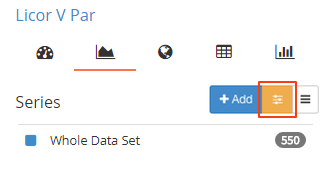
Open Threshholds Choose the Parameter and set the range.
Add more Thresholds if you like.
Select Apply to reflect the thresholds in your views, except for the spreadsheet view.
Set Threshhold
Tip
Thresholds are applied only for the duration of a session, unlike flagged data. This allows you to exclude outliers, especially when you are not the Project administrator or lead.
# Remove Thresholds
- Click on × to remove the corresponding threshold.
- Select Apply to reflect the changes in your views, except for the spreadsheet view.