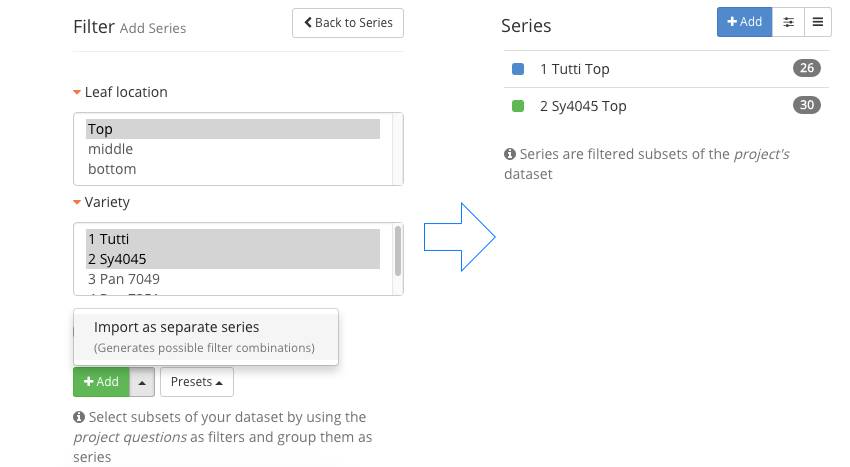# Filter Data
You can filter your data by Project Questions, Users, Devices and Time or combinations of those. These subsets are called Series.
# Apply Filters
- Select + Add to show the filter dialog.
- Expand Project Question or Questions you want to filter by.
- Select your answer or answers for each Question.
Tip
See the examples on how the series are generated.
# Add a single Series
- Make your filter selections.
- Select + Add below the available filter options to create one series.
# Add multiple Series
- Make your filter selections.
- Select and choose Import as separate series.
# Presets
Instead of selecting filters you can simply click on presets and select one of the available options to generate the corresponding Series.
# Example
Adding a single or multiple Series has a different logic in which filters are applied
# *Single Series:
All of the measurements that include any of the selected filters will be contained in one series.
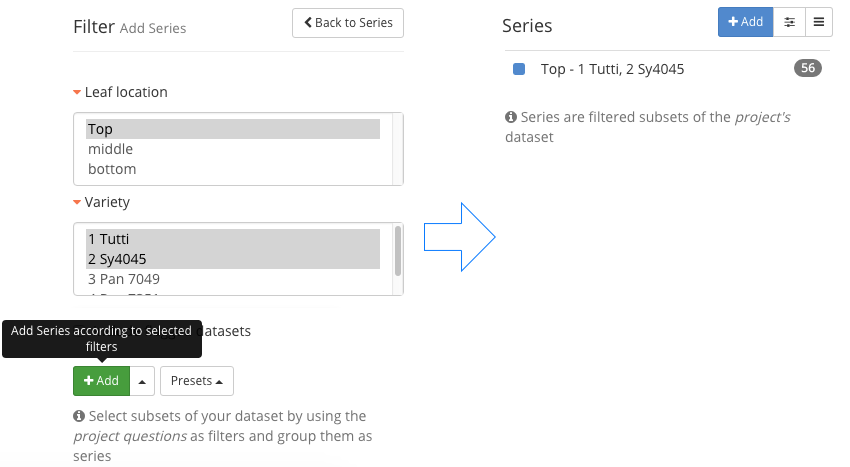
# Multiple Series:
This selection will generate a separate series for each unique combination of filters.