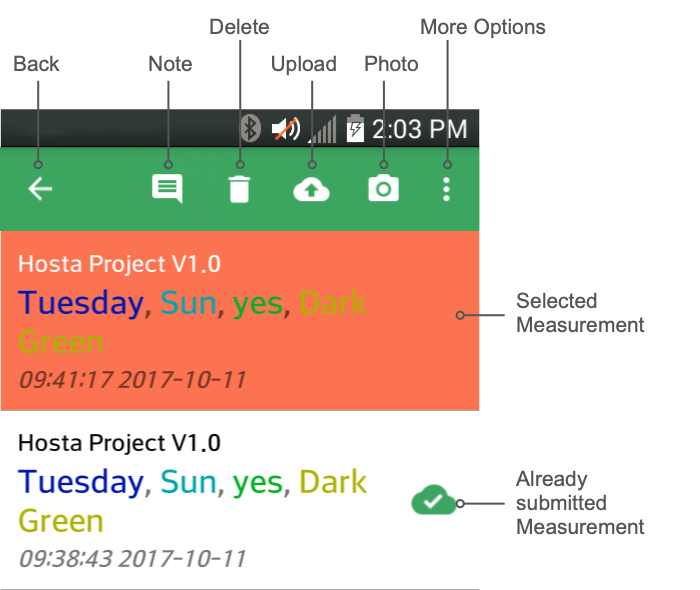# Adding Notes and Pictures
When you are taking measurements with the mobile app, after every measurement you can attach a note and/or picture that will be viewable online. You can add notes or pictures to measurements AFTER you have accepted the measurement but BEFORE the measurement has been submitted to the website. Important note: If the measurement has a green check next to it, it has been submitted to the website and cannot be modified.
To modify a measurement:
- Go to the Measurements screen on your Mobile App. Press and hold the measurement(s) you want to modify.
- To delete the measurement, select the Trash icon.
- To add a note, select the Note icon from the menu at the top of the screen, type the note into the text-box and select Save Note.
- To add a picture, select the Camera icon from the menu at the top of the screen, take the picture and select OK.
Note
if you go back and add another note, it will overwrite your last note with the new note.