# Project Collaborators
You can invite collaborators to your Projects and others can invite you to collaborate on their Projects. You only have to invite others if your project is not open for everyone to join.
# Invite a Collaborator
You can invite collaborators to join your Project either when you are creating a Project, or invite them to an already created Project.
# While creating a Project
- In the Settings tab, select Collaborators only from the "Who can contribute data to your Project" drop down menu.
- Enter the email address of the collaborator you are inviting in the Invite collaborator box.
- After typing in the email address, click the Add button. You can invite as many collaborators as you want and you can choose if you want them to be a collaborator (meaning they can contribute data) or an administrator (meaning they can edit your Project).
- Once you have finished inviting collaborators, click Save and Finish at the bottom of the page.
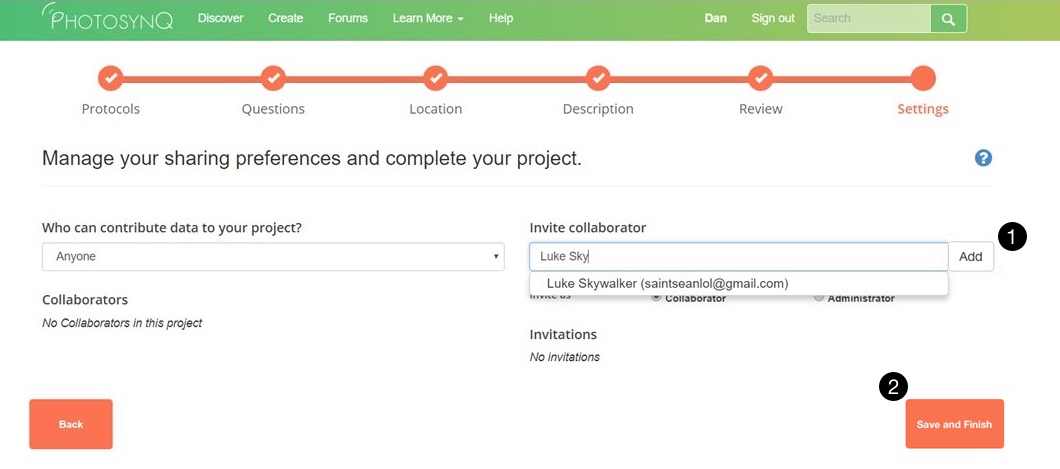
# To an existing Project
- Go to the Project homepage on https://photosynq.org (opens new window).
- Click on the Options menu. The options menu will only be visible if you are the Project administrator.
- Select Settings.
- Follow steps 1-4 above to invite collaborators.

Tip
If you have selected the Anyone option from the "Who can contribute data to your Project" menu, then you do not need to send an invitation to collaborators. Instead they can join the Project from the Project homepage by clicking the Join Team button.
# Invite an Administrator
You can invite admins in the same way you invite a collaborator. In this case you select administrator when adding the user (see above). Administrators can make changes to the project just like the Project Lead (the creator of the Project) can.