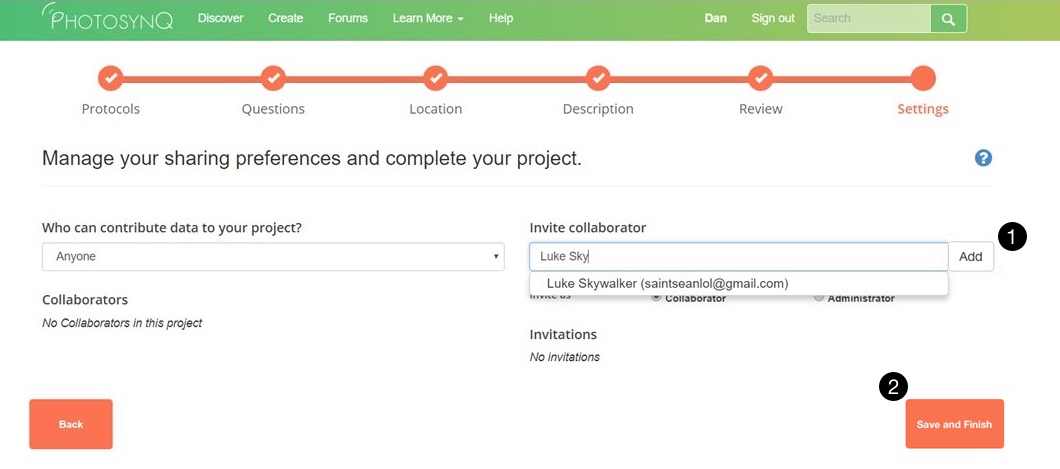# Project Settings
Project settings allow Project Leads to decide who can contribute data to the Project and who can act as an administrator on the Project.
- Select who can contribute to your Project by selecting 'anyone' or 'contributors only' from the drop down menu.
- If you selected 'Collaborators only' you will need to invite each collaborator.
- To invite collaborators, enter their email address in the box 'Invite Collaborator' and click 'Add.'
- You can add as many collaborators as you need.
- Each collaborator will receive an invitation email but, they are not collaborators until they follow the link in the email.
- Once you have finished adding collaborators, select 'Create Project.'
Tip
If you have a large Project where you may have many different data collectors, then it is easiest to select 'anyone' instead of individually inviting everyone who will collect data.
Note
All the confirmed collaborators will be listed on the bottom left under 'Collaborators' and all outstanding invitations will be listed on the bottom right under 'Invitations.'