# MultispeQ v2.0
# Getting Started
- Charging: Before using your MultispeQ, charge it for 8 hours using the supplied micro-USB cable*. When plugged in, the small green LED next to the micro-USB port lights up. Once the instrument is fully charged, the light will turn off.
- Turn On: Press and hold the power/reset button in the rear for 5 seconds.
- Software: Go to https://photosynq.com/software (opens new window) and download the Android app or the Desktop app.
* Power supply not included. Use a computer or standard USB power supply. Charging time depends on the power output of the power supply.
# About
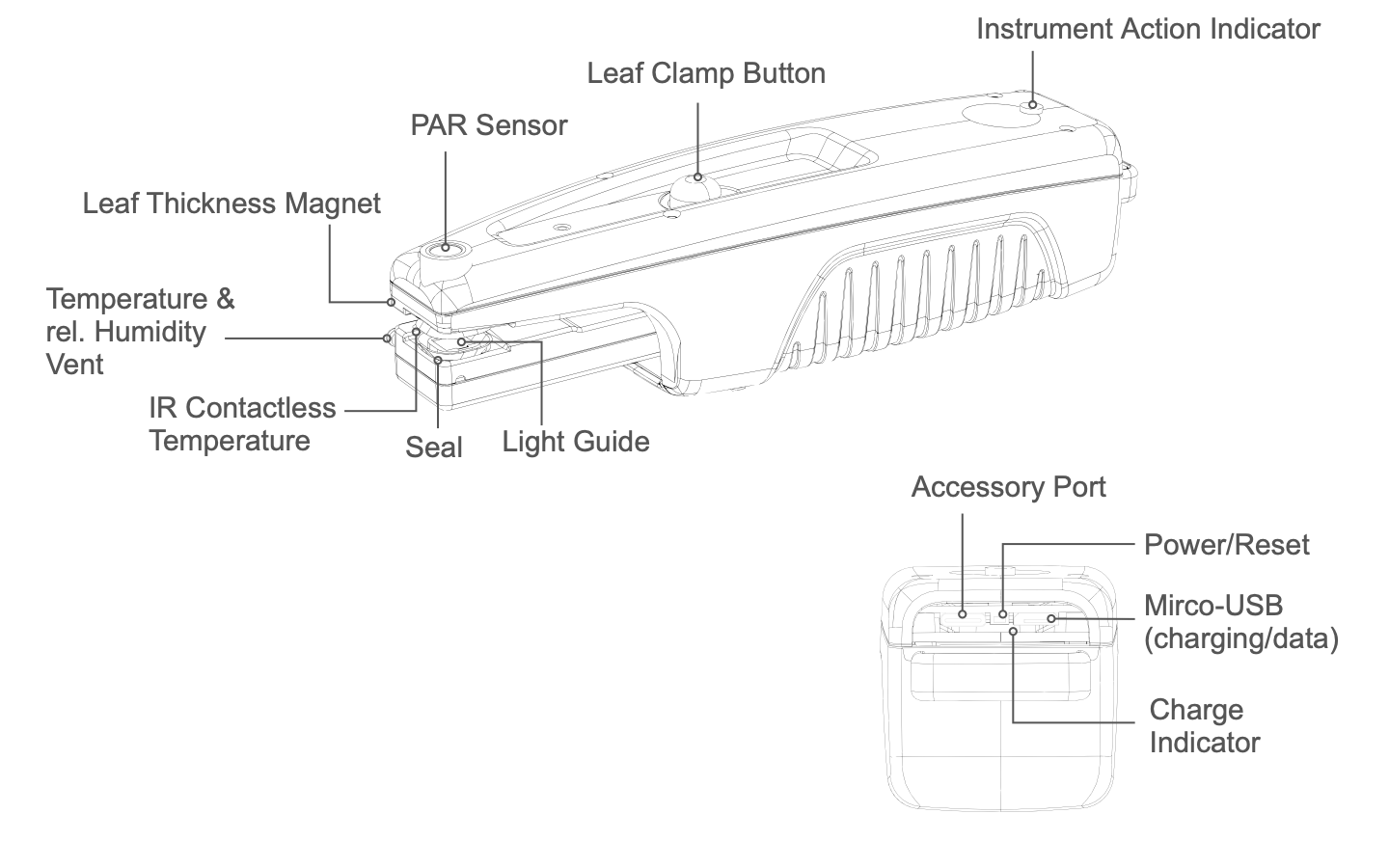
# Leaf Clamp Button
Push down the leaf clamp button to open the leaf clamp. Push and release with an even motion to prevent it from snapping back. In case the opening and closing feels rough, a small amount of lithium grease can be used to make the motion smoother.
# PAR Sensor
The PAR sensor is located on top of the instrument. When taking measurements, depending on the measurement protocol, the light intensity measured will be replicated inside the instrument. Make sure the PAR sensor is clean and not covered or shaded to prevent altering the actual intensity.
# Seal
The Nitrile seal around the light guide on the main body and the clamp is ensuring the area measured is sealed from outside light.
# Light Guide
The light guides are made from acrylic. Make sure it is clean and prevent it clamping hard rough materials which can cause scratches.
TIP
You may need to clean the light guides occasionally. Gently clean the light guides with a damp, soft cloth.
WARNING
Do not submerge in water, do not use solvents or detergents and do not use abrasive or rough cloths to clean the light guides.
# IR Contactless Temperature
The leaf temperature can be measured with the IR Contactless Temperature. When taking a measurement, make sure that the leaf is covering the IR sensor. The sensor is inside a little groove and not flush with the clamp surface. The leaf or material should not touch the the sensor, since it can alter the measured temperature reading.
# Temperature & rel. Humidity Vent
The two vents allow air to be exchanged inside the Instrument. There are two sensors inside the clamp, one is close to the vents and the light guide while the second one is located on the other end of the clamp. Tubes can be attached in combination with a pump to provide a constant air flow and/or gas exchange.
# Instrument Action Indicator
The Action Indicator has the following:
| Indicator | Function |
|---|---|
 | Instrument is on, and fully charged. The indicator is flashing every 5s |
 | Instrument is on, and battery is emptying. The indicator is flashing every 5s |
 | Instrument clamp open. The indicator is flashing rapidly. |
 | Instrument is busy (e.g. Measurement). The indicator is constantly on. |
# Power/Reset Button
The button in the back allows the instrument to be turned on as well as reset.
- Hold the button for at least 5 seconds to turn the Instrument on. Wait for the Action Indicator to start flashing, to confirm the Instrument is on and booted up.
- A short push on the button will reset the instrument, in case a protocol crashes, etc.
- When the Instrument is running, hold the button for 5 seconds, to restart the instrument. Wait for the Action Indicator to start flashing, to confirm the Instrument is booted up again.
Tip
Make sure to only press the power button through the silicon covering.
# Micro-USB
The Micro-USB port allows the Instrument to be charged and when connected to a computer for data transfer. When unplugging the cable, make sure not to bend the cable up and down, to not break of the Instrument connector.
# Accessory Port
The USB-C (opens new window) port allows you to attach accessory equipment. When unplugging the cable, make sure not to bend the cable up and down, to not break of the Instrument connector.
# Charge Indicator
The little LED in the back indicates when the Instrument is charging. When the battery is fully charged, the LED will turn off.
# Configuration
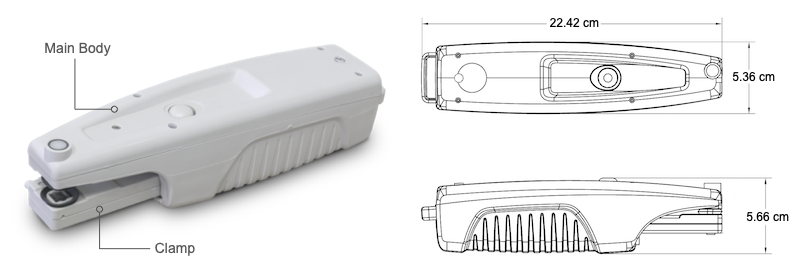
| Body | Measurements |
|---|---|
| Size | 224.2 mm x 53.6 mm x 56.6 mm (l, w, h) |
| Total Weight | 340 g (incl. battery) |
| Light Guide Surface | 8 mm x 8 mm (64 mm²) |
| Leaf Clamp Opening | 13 mm |
| Safety | Ring for leash |
| Updates | Firmware updates through Applications |
# Lights
There are sets of five LEDs each on the main body and the leaf clamp.
# Main Body
| # | Emission Peak | Model | Specifications |
|---|---|---|---|
| 1 | 530nm | LED (green), Lumileds, LXZ1-PM01 | view (opens new window) |
| 2 | 655nm | LED (red), Lumileds, LXZ1-PA01 | view (opens new window) |
| 3 | 590nm | LED (amber), Lumileds, LXZ1-PL01 | view (opens new window) |
| 4 | 448nm | LED (blue), Lumileds, LXZ1-PR01 | view (opens new window) |
| 5 | 950nm | LED (NIR), OSRAM, SFH 4441 | view (opens new window) |
# Leaf Clamp
| # | Emission Peak | Model | Specifications |
|---|---|---|---|
| 6 | 950nm | LED (NIR), OSRAM, SFH 4441 | view (opens new window) |
| 7 | 655nm | LED (red), Lumileds, LXZ1-PA01 | view (opens new window) |
| 8 | 850nm | LED (NIR), OSRAM, SFH 4451 | view (opens new window) |
| 9 | 730nm | LED (far red), Everlight, ELSH-Q61F1-0LPNM-JF3F8 | view (opens new window) |
| 10 | 820nm | LED (NIR), OSRAM SFH 4786S | view (opens new window) |
# Emission Spectra for LEDs
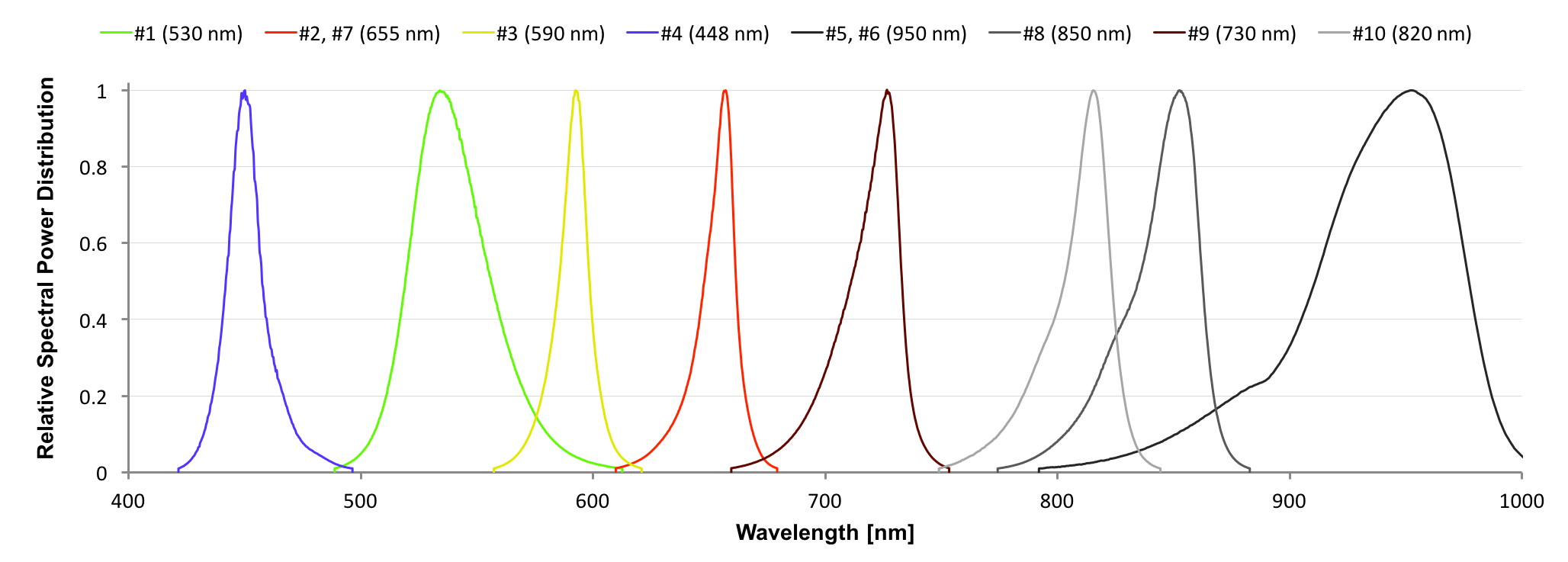
# Detectors
The MultispeQ v2.0 comes with two detectors. One covering the near infrared on the main body, the other covering the visual range on the leaf clamp.
| # | Detection Range | Model | Specifications |
|---|---|---|---|
| 1 | 700nm - 1150nm | Hamamatsu, S6775-01 (main body) | view (opens new window) |
| 3* | 400nm - 700nm | Hamamatsu, S6775 (leaf clamp) | view (opens new window) |
*Note
The detector 3 is covered with a BG-18 bandpass filter with a center wavelength around 493 nm. If you are using the detector to detect signals on the edges of the detection range, expect the signal strength to be low.
# Sensors
The MultispeQ v2.0 has a set of sensors to measure the environmental parameters.
| Sensor | Model | Specifications |
|---|---|---|
| Ambient Temperature, Humidity, Pressure (2x) | BOSCH, BME280 | view (opens new window) |
| Contactless Temperature | Melexis, MLX90615SSG-DAG-000-TU | view (opens new window) |
| Accelerometer | Freescale, MMA8653FCR1 | view (opens new window) |
| Magnetometer | Freescale, MAG3110FCR1 | view (opens new window) |
| Hall Effect Sensor | TT Electronics, OHS3150U | view (opens new window) |
| PAR light sensor | AMS-TAOS USA, TCS34715FN + 700nm low pass filter | view (opens new window) |
# Filters
The MultispeQ v2.0 has two filters, a Band Pass filter covering the visible light detector (#3) and a Low Pass filter used in the PAR sensor.
| Filter | Model | Specifications |
|---|---|---|
| Band Pass | Schott, BG-18 1mm thickness | view (opens new window) |
| Low Pass | UQC Optics, Hot Mirror HM-07 | view (opens new window) |
# Indicator Lights
The MultispeQ v2.0 has now two indicator lights. One to indicate if the device is charging which is located next to the micro-USB port. The second one is located on top to indicate progress or required actions.
| LED | Model | Specifications |
|---|---|---|
| Charging Indicator | --- | |
| Progress/Action Indicator | NeoPixel (RGB), SK6812 | view (opens new window) |
# Battery
The MultispeQ v2.0 has a Li-ion battery which can be charged through the micro USB port.
| Battery | Model | Specifications |
|---|---|---|
| Main | Soshine Li-ion 26650 Protected Battery: 5500mAh 3.7V | view (opens new window) |
# References
Kuhlgert, S., Austic, G., Zegarac, R. Osei-Bonsu, I.,Hoh, D., Chilvers, M. I., et al. (2016). MultispeQ Beta: a tool for large-scale plant phenotyping connected to the open PhotosynQ network. R. Soc. Open Sci. 3, 160592. doi:10.1098/rsos.160592 (opens new window).