# Project Invitations
If somebody wants you to join a project that is not open to everyone, you will receive an invitation as a collaborator or admin.
# Accept Invitations
- Open your user page by clicking on your name in the top Menu.
- On the left hand side click on Invitations. The little badge indicates if there are new invites.
- Check your list of available invitations and click on Join if you want to collaborate.
Tip
Below the Project name it is indicated if you are invited as a Collaborator or Administrator.
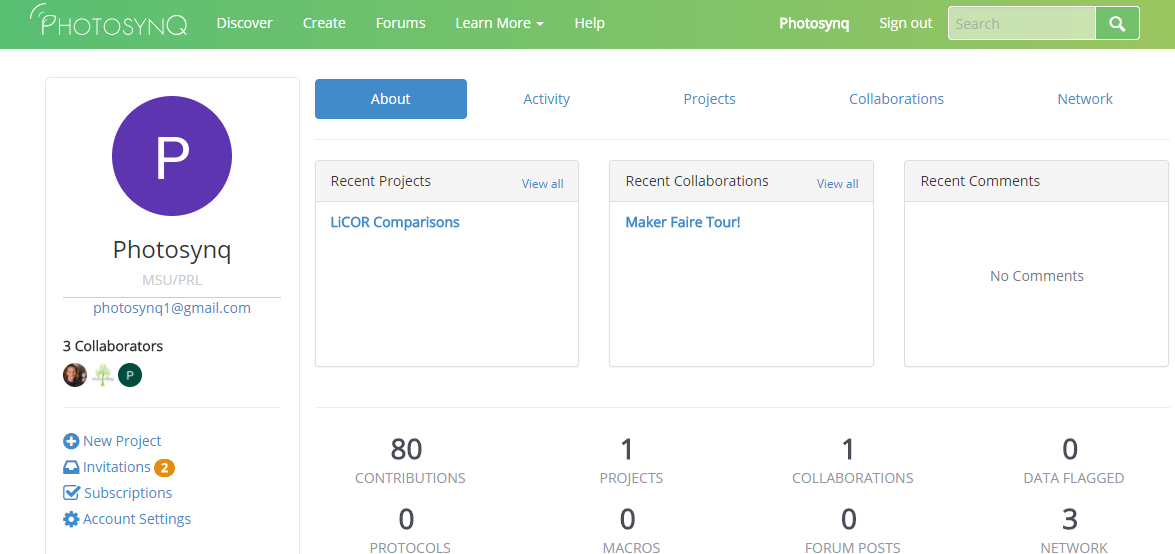
Tip
You will receive an email as well. Click on the link inside the email to join the Project.
# Decline Invitations
- Open your user page by clicking on your avatar in the top Menu.
- On the left hand side click on Invitations. The little badge indicates if there are new invites.
- Check your list of available invitations and click on Decline Invitation if you don't want to collaborate on this Project.