# Variables
Protocols for PhotosynQ instruments can use variables to be more flexible and make it easier to introduce changes, especially when working with long or complicated protocols.
# Defining Variables
The values for the variables in Protocols are saved in the variables arrays (v_arrays). Not only do these allow you to hold multiple values, but they can also be used in combination with repeats to change values with each repeat.
When variables are supposed to be used, first the v_arrays key needs to be added as shown below. The v_arrays array can hold up to 4 arrays each with a maximum number of 10 numbers.
[
{
"v_arrays": [
],
...
}
]
Now values can be added by adding an array to the v_arrays array.
[
{
"v_arrays": [
[30, 10],
[100, 500],
...
],
...
}
]
# Accessing Variables
The Protocol allows you to access the value of the variables arrays (v_arrays) by either selecting a specific value or changing the value depending on protocol or protocol-set repeats. The easiest way to access those variables is using the Variables function in the protocol editor.
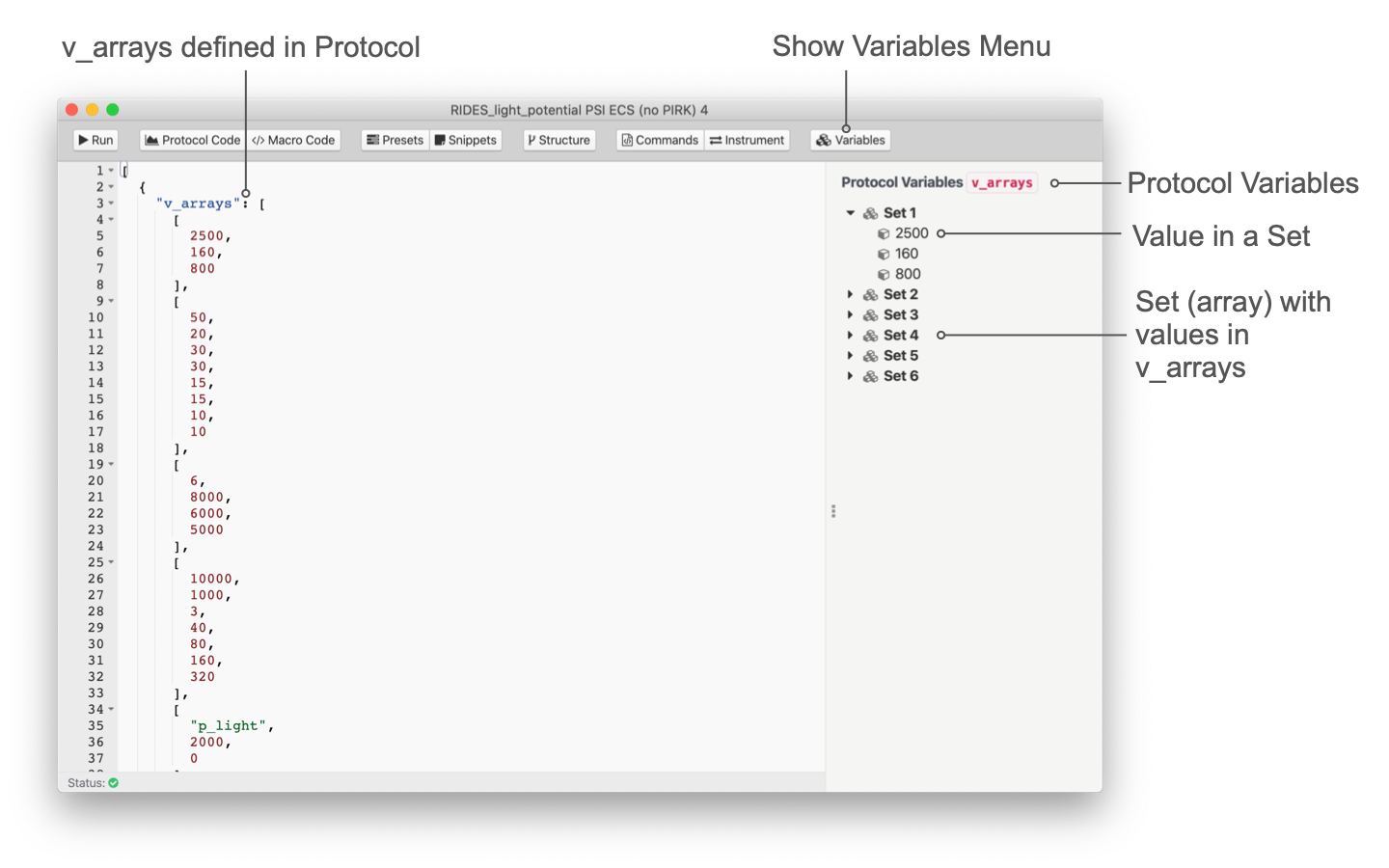
A double click on a value in the variables tree, will insert the selector for a single value, for example @n0:1. When selecting the set with a double click, you will add the selector for a protocol repeat, e.g. @p0. In case a selector is needed when a protocol-set is repeated, add the selector for a protocol repeat and replace the @p with an @s.
# Accessing a Single Value from Variables
In this example the variables are used to define the number of pulses. To indicate that a single value is accessed independent of repeats, use @n followed by the position of the array in the variables array @n<array> and the position of the value within the selected array @n<array>:<value>. So accessing the first array and the second value within that array, @n0:1 would be used.
[
{
"v_arrays": [
[30, 10],
[100, 500],
],
// pulses: [ 30, 10, 500 ]
pulses: [ "@n0:0", "@n0:1", "@n1:1" ],
...
}
]
Note
When counting the index (position) of an array or a value within an array, always start at 0.
# Using Repeats with Variables
Sometimes selecting a single value is not useful when it comes to using variables. This could be the case if a protocol is built where with each repeat the light intensity is changed, the pulse duration increases, a different LED is selected, etc. In this case the v_arrays can be used in combination with protocol or protocol-set repeats to provide a different value with each iteration of the protocol.
When repeating a protocol or a protocol within a protocol-set, the variable is selected using @p followed by the index of the array within the variable arrays @p<array>. The following example increases the light intensity with each protocol repeat.
[
{
"v_arrays": [
[ 100, 200, 400]
],
...,
"non_pulsed_lights_brightness": [ "@p0", ... ],
"protocol_repeats": 3,
...
}
]
If the protocols get more complex, a protocol-set can be used, to run multiple small protocols together as one. When using the
[
{
"v_arrays": [
[ 100, 200, 400]
],
"set_repeats": "#3",
"_protocol_sets_": [
{
...,
"non_pulsed_lights_brightness": [ "@s0", ... ]
...
}
]
}
]
Of cause, the repeats for protocols and protocol-sets can be combined generating nested repeats. This can make the protocol very compact and easy to manipulate, but more difficult to read.
# Summary
| Variable | Function | Example |
|---|---|---|
@s<array> | Set Repeat: With every protocol set repeat the next position in the array is selected and the value used in the protocol | [ "@s0", ... ] |
@p<array> | Protocol Repeat: With every protocol repeat the next position in the array is selected and the value used in the protocol | [ "@p0", ... ] |
@n<array>:<value> | Single Value: A specific value is used in the protocol | [ "@n0:0", "@n0:1", ... ] |